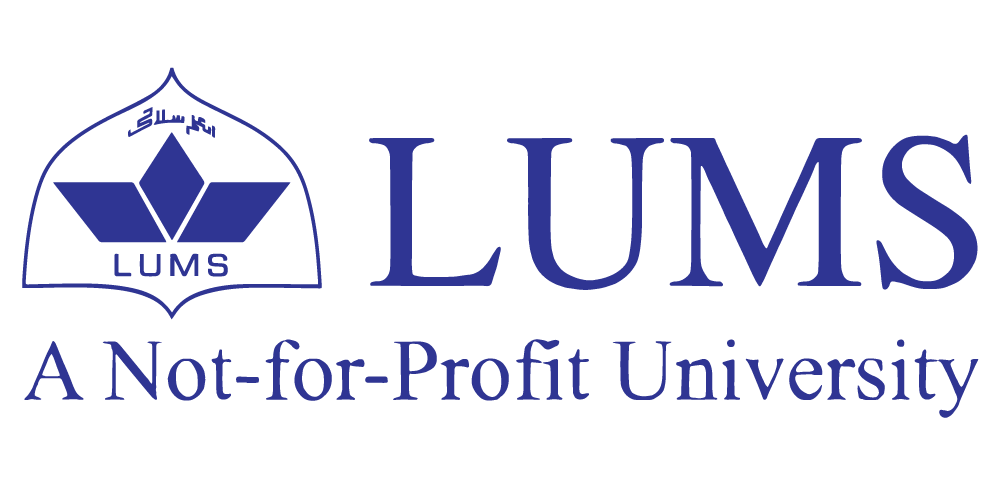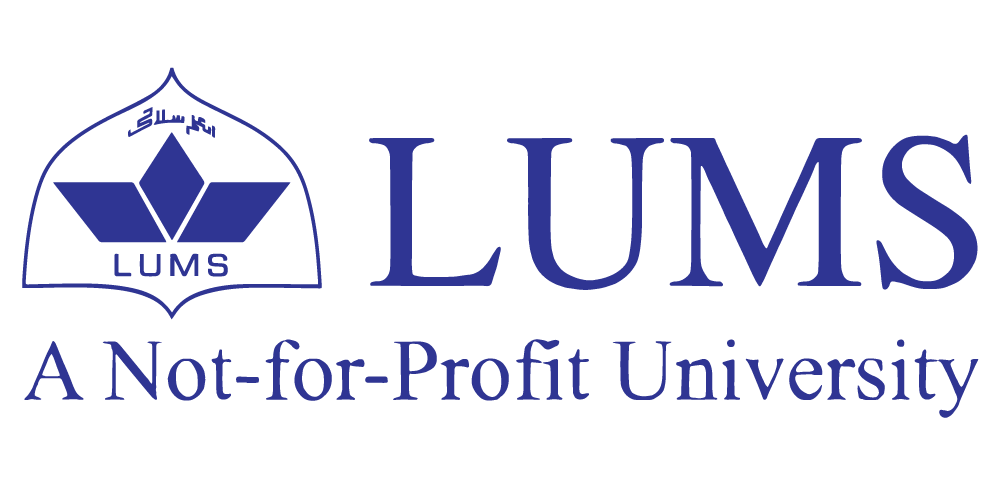First Name:
Middle Name:
Surname/Last Name:
Date of Birth:
Gender:
Mobile Number: (Pakistan)
Email Address:
Alternative Email Address:
Please carefully read the information given above as you will not be able to make a change in the given Email addresses, Passport and CNIC number.
After the submission of this form you will get a verification email at the given email addresses. Once verified, you may sign in the LUMS Online account using the same Username and Password.